Intruction on how to apply for BingX Exchange transaction fee 45% rebate and new sign-up event.

Why we recommend BingX Exchange
1. Trading
If you sign up with a commission payback, futures commissions are among the lowest among global exchanges.
2. Arbitrage
There are many futures charts that track spot prices, making it useful for those who engage in arbitrage between exchanges.
3. Copy trading
Compared to Bitget, the copy trading system is intuitive and simple, making it easy for beginners to use.
BingX Fee
BingX Fee The table below shows the basic trading fees. Spot fees vary from coin to coin and range between 0.1% and 0.2%. For futures, the most widely used Perpetual futures market was used.
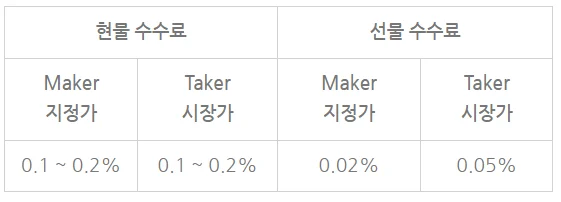
Those who sign up with our referral code will receive a 45% payback of the commission, so the actual commission you pay is even cheaper.
Sign up for BingX exchange fee payback of 45% and apply for events
1. Access the registration link
Click the link below to enter. You can receive the maximum commission payback of 45% and new sign-up events held every month at the same time.
2. Enter basic information
Please check that the referral code has been entered correctly and then proceed with signing up.
Enter your mobile phone number (or email) and password, click ‘Next’, and then slide the puzzle into the blank space.
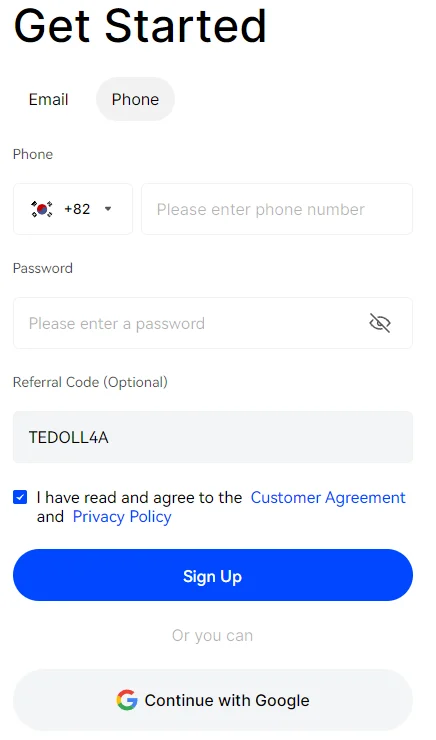
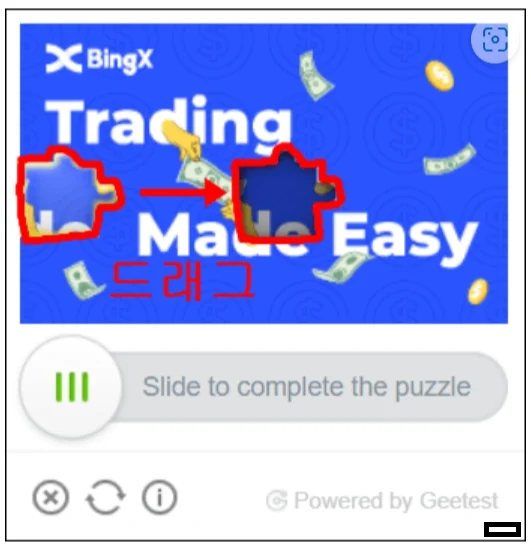
Now, enter the 6-digit code sent to the mobile phone number (or email) you registered a while ago and click ‘Register’. Account creation will be completed and a message will appear asking if you want to receive a reward. I will receive the gift all at once after verifying my identity. Click the ‘Cancel’ button.
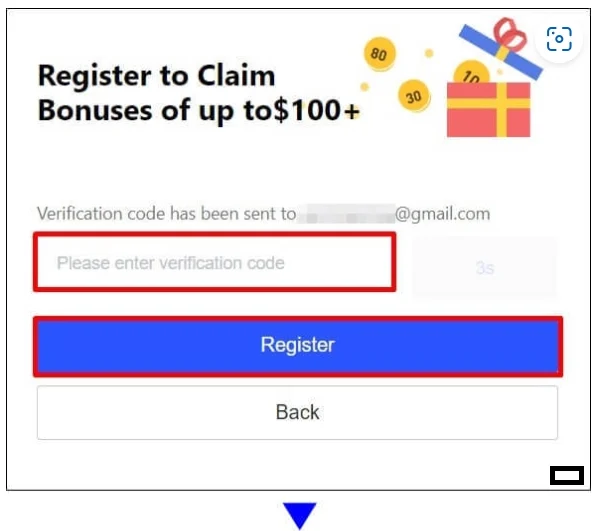
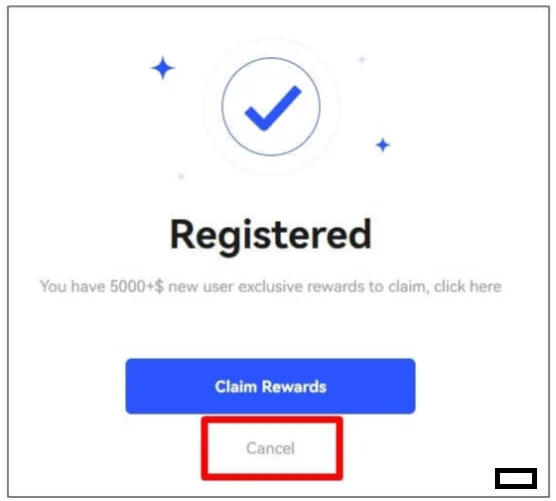
3. Verify your identity
The reason why KYC identity verification is required is because it is required to use exchange functions (deposits, futures trading, etc.).
And from now on, you need to install the BingX app to proceed.
This is because if you continue like this on the website, an error will occur in the photo taking part and the process will eventually be blocked.
Therefore, let’s install the Bingex app first. Access the Google Play Store (App Store for iPhone), search for ‘BingX’, install it, and run it.
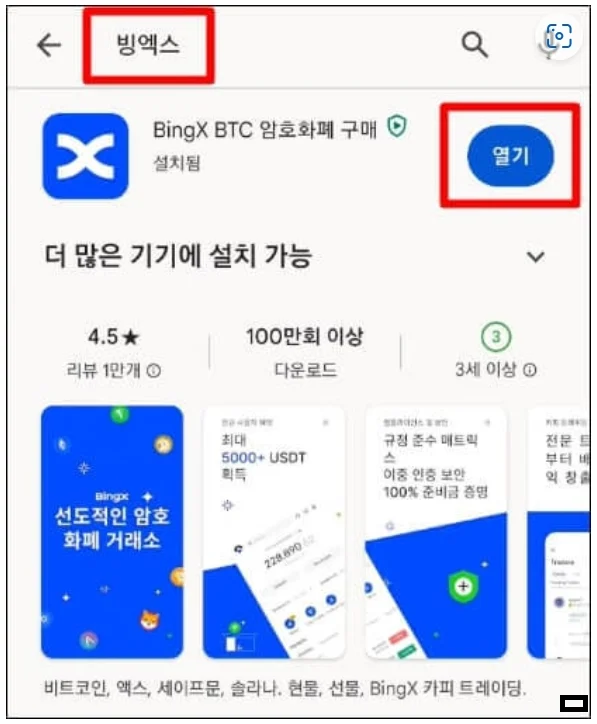
Then, if you each log in with the ID you signed up with a little while ago, the authentication screen will appear as shown below. Here, click the ‘Verification’ button to enter.
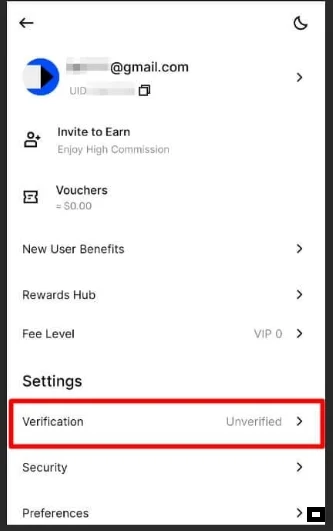
It will say that ‘Profile details’ are being checked as shown below. Select ‘South Korea’ and press the ‘Continue’ button.
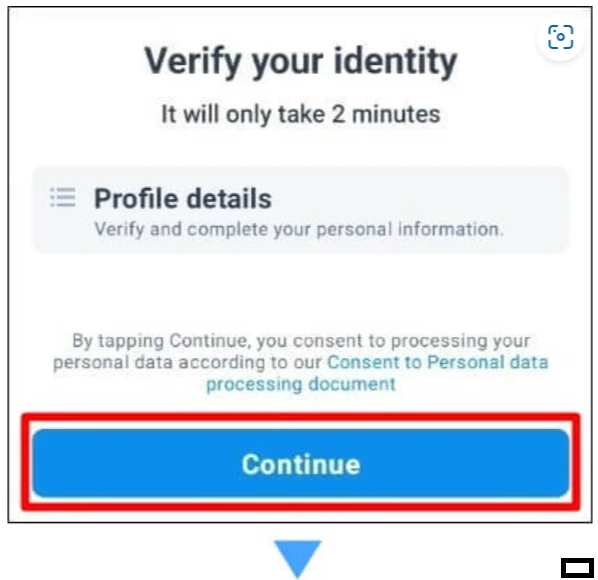
Next, select the ID you want to authenticate with. Whichever you choose, it will be processed within 5 minutes, so just use the one you are most comfortable with.
I will use my ‘resident registration card (ID Card)’.
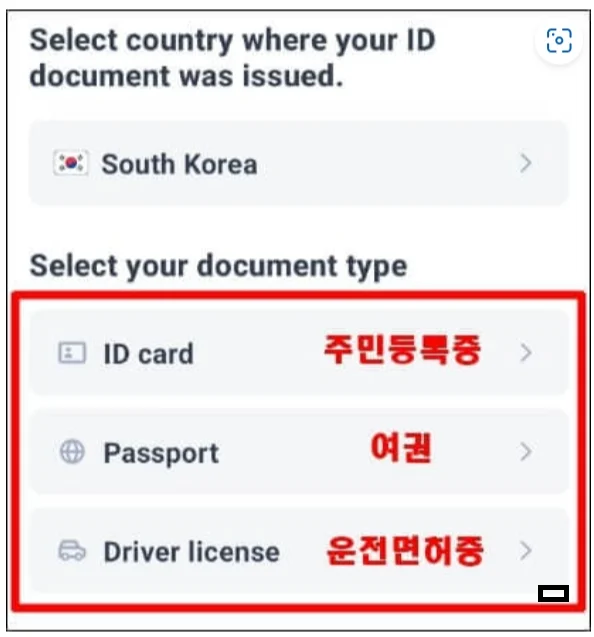
Take a photo of the front of your ID card and press the ‘Document is readable’ button. It was translated by foreigners, so the context is a little strange, but don’t worry, just click.
Next, a photo of the face is taken. If you place your face properly within the square or circle frame, the photo will be automatically taken.
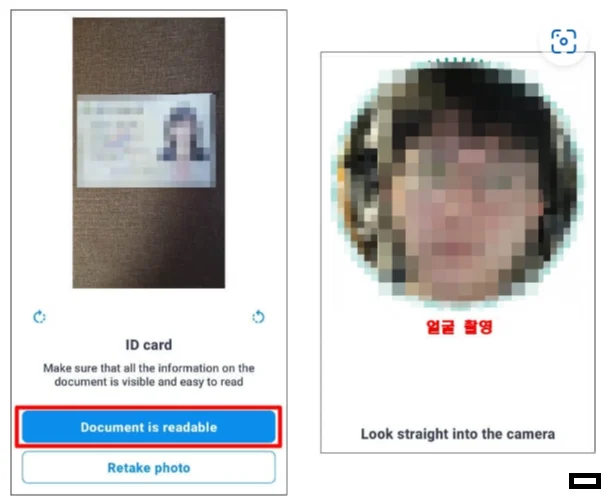
When your ID and face are captured, the following message will appear. After about 2 minutes in this state, we will enter the app main screen.
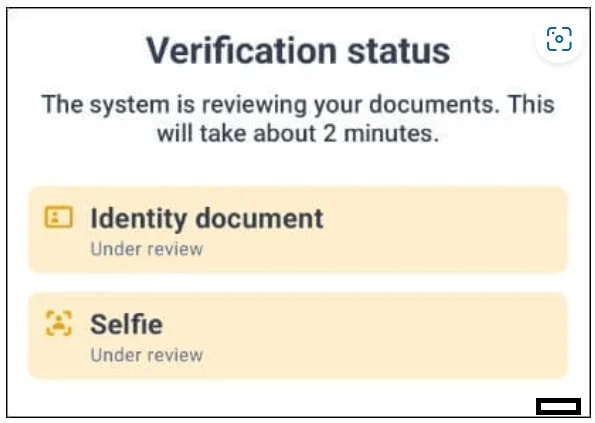
Return to the main screen of the app and click on the ‘Profile Shape’ in the upper left corner. When you click on ‘Verification’ at the bottom, if the message ‘Verified’ appears, KYC identity verification has been completed properly. You have now created an account that allows you to use all of BingX’s features. Please use it well.
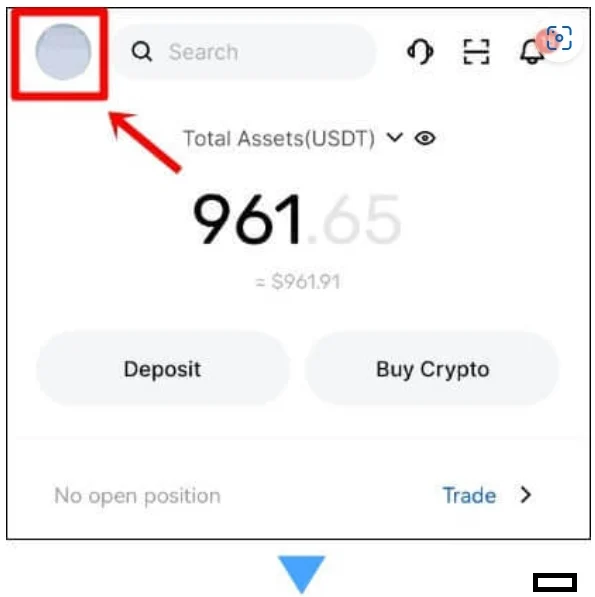
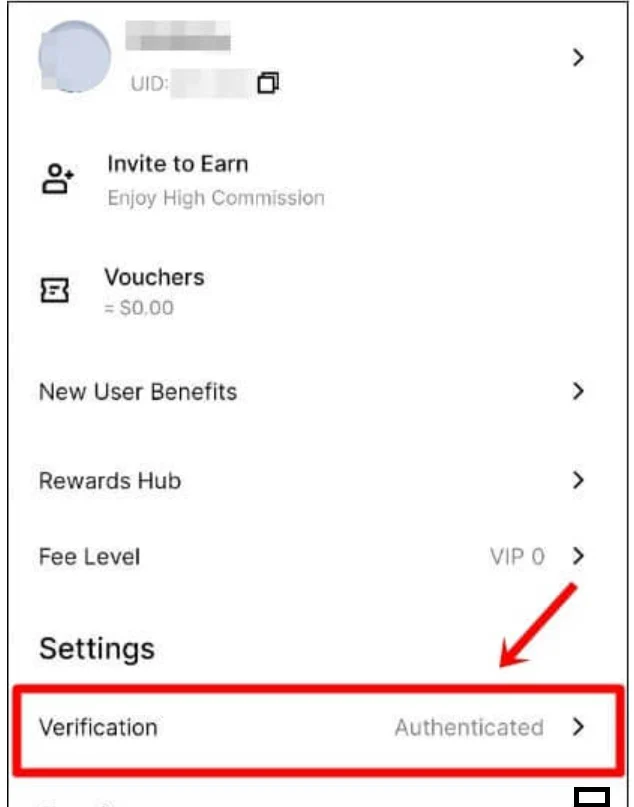
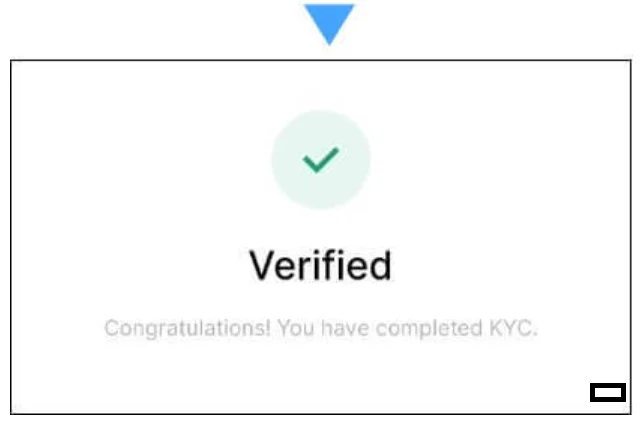
4. Authenticate OTP
The reason for OTP authentication is to protect your assets from hacking and to require OTP when requesting withdrawals in the future.
Click the ‘person icon’ in the menu at the top right of the site and go to ‘Account & Security’.
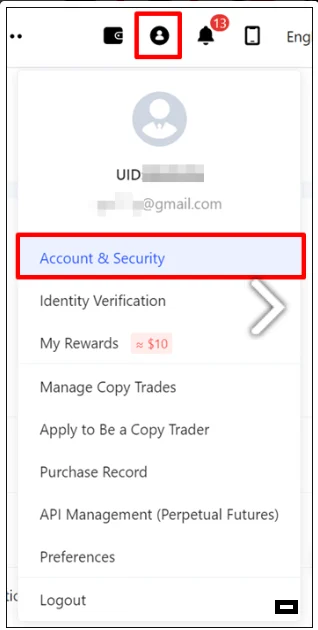
Scroll down and you will see Google Verification. Please click ‘Link’.
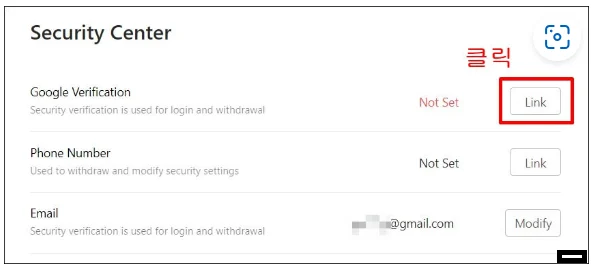
Click ‘Next’ to skip Step 1, Step 2 appears, and 32 characters appear in the center. Copy this and write it down in your notebook. Next, go to the Google Play Store on your phone (App Store for iPhone), search for ‘Google OTP’, install and run it.
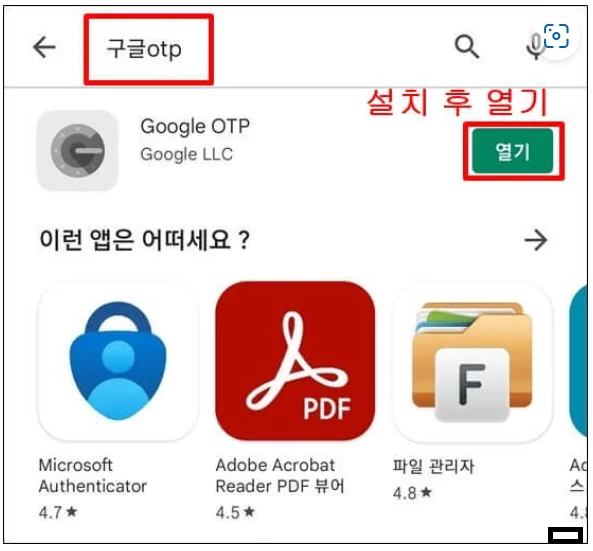
Then, press the ‘+’ button at the bottom right, go to ‘Enter Settings Key’, write down your account name randomly, and enter the 32-digit number you wrote down a little while ago in My Key. Then return to your computer and click ‘Next’.
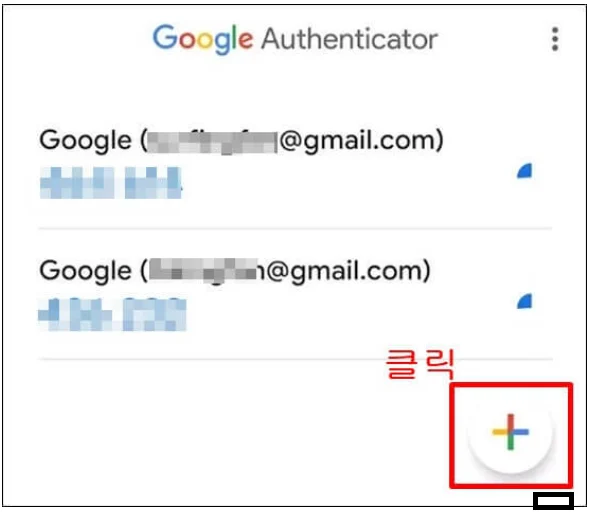
Enter email verification and the 6-digit OTP number you created earlier and click ‘submit’ to complete registration.
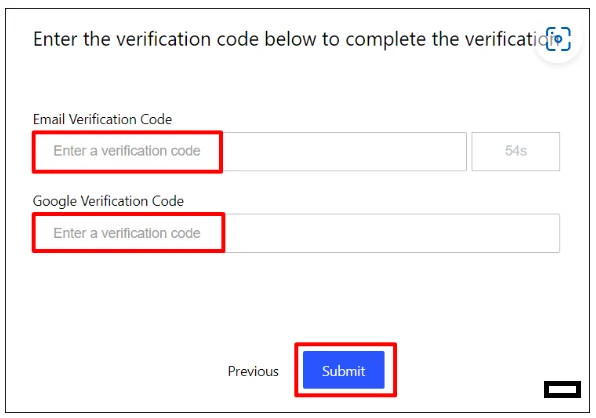
You have now completed the registration and verification process.
We will inform you once again. Click the link at the top of the article or click the link at the bottom of the article to sign up.
You can receive 50% commission payback and benefits from current events at the same time.
Due to the nature of futures trading, the accumulated fees are significant, so please keep this in mind.
The 45% commission payback benefit is truly amazing, so please take advantage of this opportunity.
The registration link is attached once again below.


